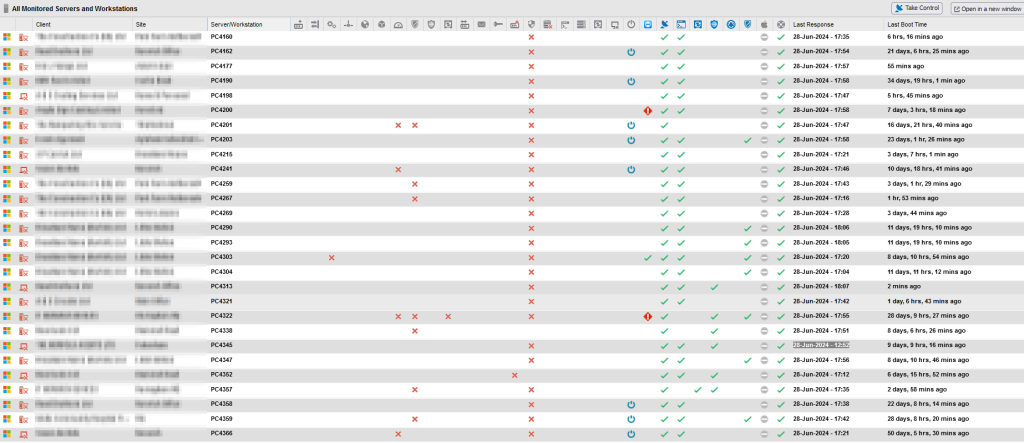Our Remote Monitoring and Management (RMM) software allows us to proactively monitor and remotely manage key parts of your computer network. A small software agent is installed on each of your servers, desktops and laptops. Within a few minutes of its installation, the RMM agent will get to work collecting information, and setting up a set of tools that keep us informed about your system. It keeps software up-to-date, protects your users and proactively checks for problems. As an added bonus – if you have a maintenance plan in place – automatically raises support tickets which our agents can respond to in the most appropriate way.

Key Features
These features are all included as standard when you take up our RMM service:
Hardware & Software Auditing – The RMM software builds a picture of what hardware and software you have, so we can give you informed advice about your assets, their age, suitability for upgrade or replacement and help to identify vulnerable operating systems and software.
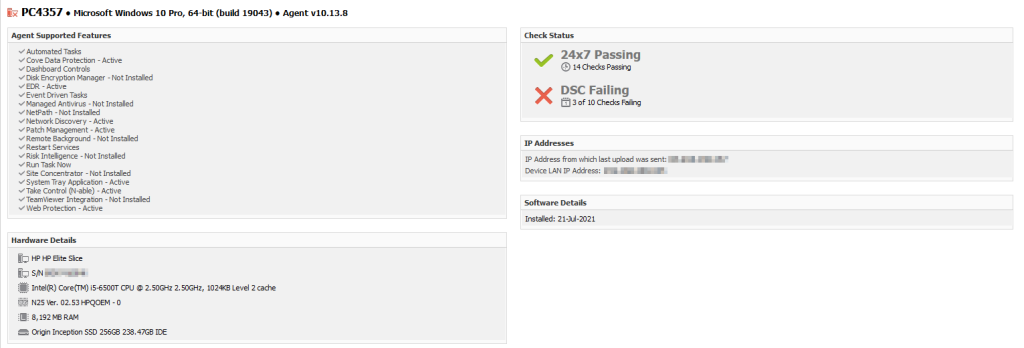
Remote Monitoring – The RMM software makes various daily and hourly checks to hunt down problems and – if detected – send out an alert. These could relate to unexpected “showstoppers” – like if your server suddenly crashes – or smaller incidents like “low disk space” conditions that could cause a problem in the future.

Patch Management – Software that is out of date can often contain security holes that put your organisation at risk. Our RMM tools will hunt down and apply patches to that software where available, and may even automatically reboot systems where that reboot is necessary for the installation to complete.
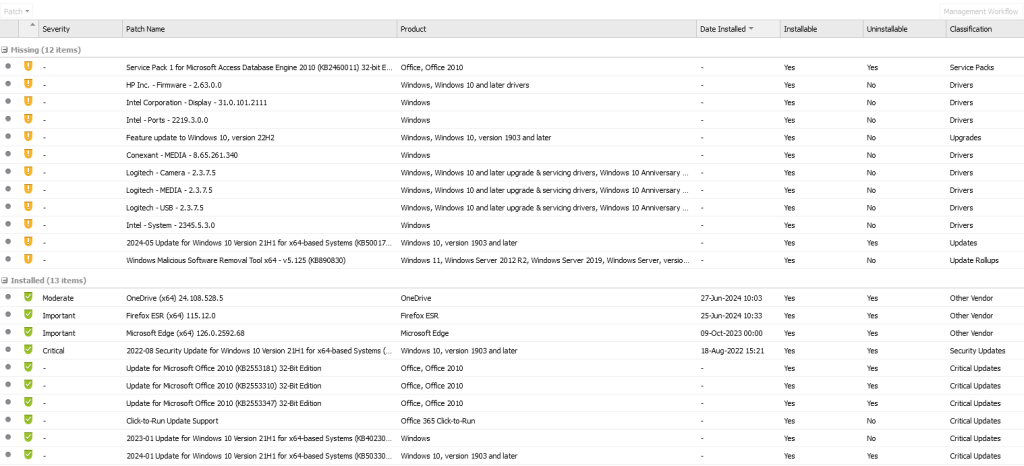
DNS Filter – An extra layer of security which prevents access to online threats even before they reach your network. By default it blocks access to materials that could present a known security threat or legal liability to your organisation, and optionally can be set up to block other categories of sites such as social media.

Remote Access – RMM provides our agents with the ability to remotely access your systems at any time. This is an important feature of RMM that helps us to look after your servers, desktops and laptops without any user intervention. This is particularly important where customers have on premise servers or require out of hours service.
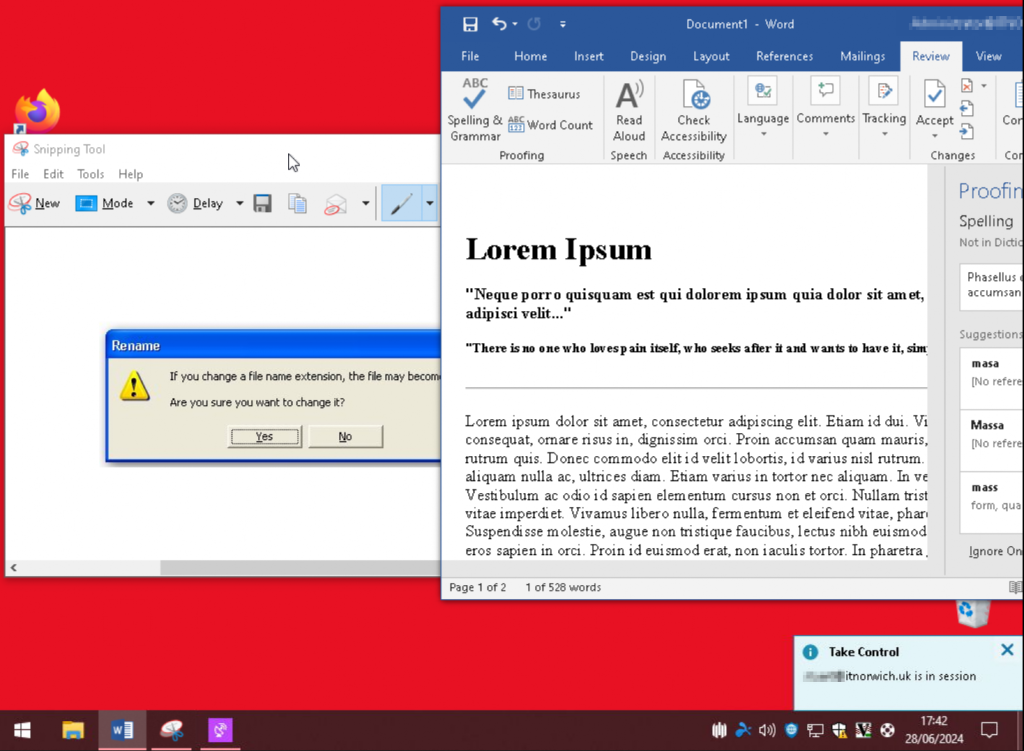
Optional Features
Once the RMM agent is in place, these security layers are available for a small extra charge:
Antivirus Addon – Deployed where customers do not have a managed antivirus platform in place, this add-on helps to keep known and emerging malware off your desktops, laptops and servers using traditional signature-based protection, alongside sophisticated heuristic checks and behavioural scanning.
Risk Intelligence – This service is used to identify sensitive and at-risk data across your servers, desktops and laptops, revealing where the data resides and how much a data breach might cost your organisation. The resulting reports can help you to perform data housekeeping and remain GDPR compliant.
Actionable Outcomes
Our RMM tool is considered an important foundation for the support we provide, but it’s not a panacea – you’ll need help from our team of IT support agents too.
If you have our Block Hours IT Support plan then you will receive all of the alerts which the RMM service generates, and can forward them to us for attention if you want to have them investigated or dealt with.
If you have our Block Hours IT Support & Maintenance plan, then the alerts will come to us, triggering actionable support tickets which could range from simple fixes and maintenance interventions to more complex situations that might require urgent on-site attention.
Regardless of the issue, you can be sure we’re ready safeguard your operations and ensure the smooth running of your IT infrastructure.